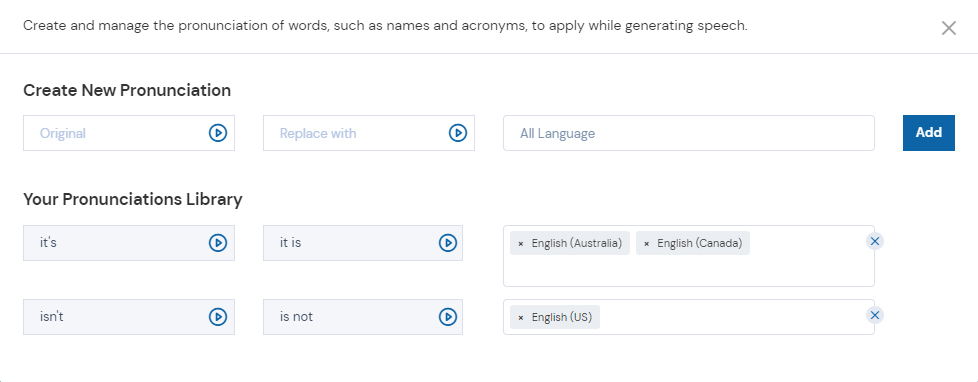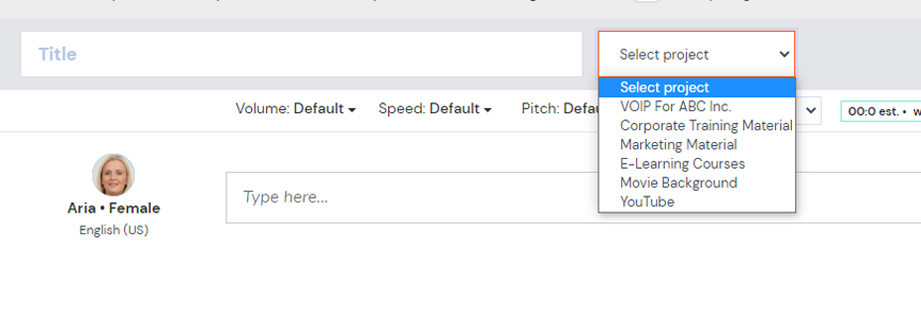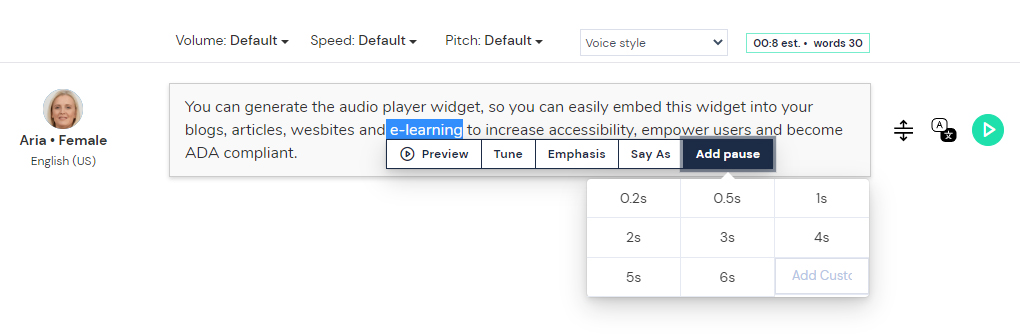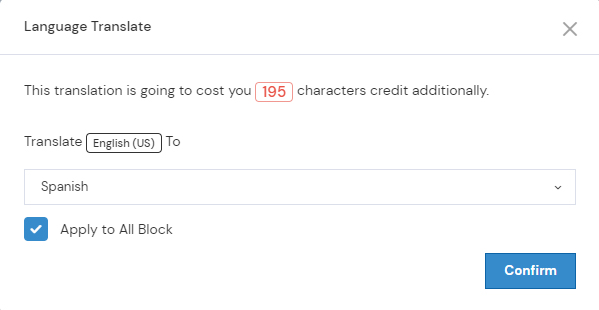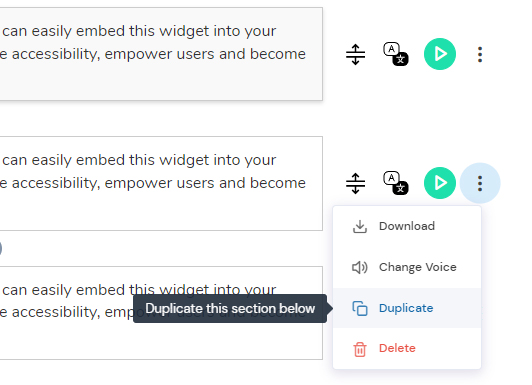Text to Speech online editor
Powerful Features for Text to Speech
A powerful and effective Text to Speech online editor
Get the most user-friendly, easy interface to convert any text into audio using the world's leading AI voices. Access the best AI voices from Google, Microsoft, IBM and Amazon in a one place.
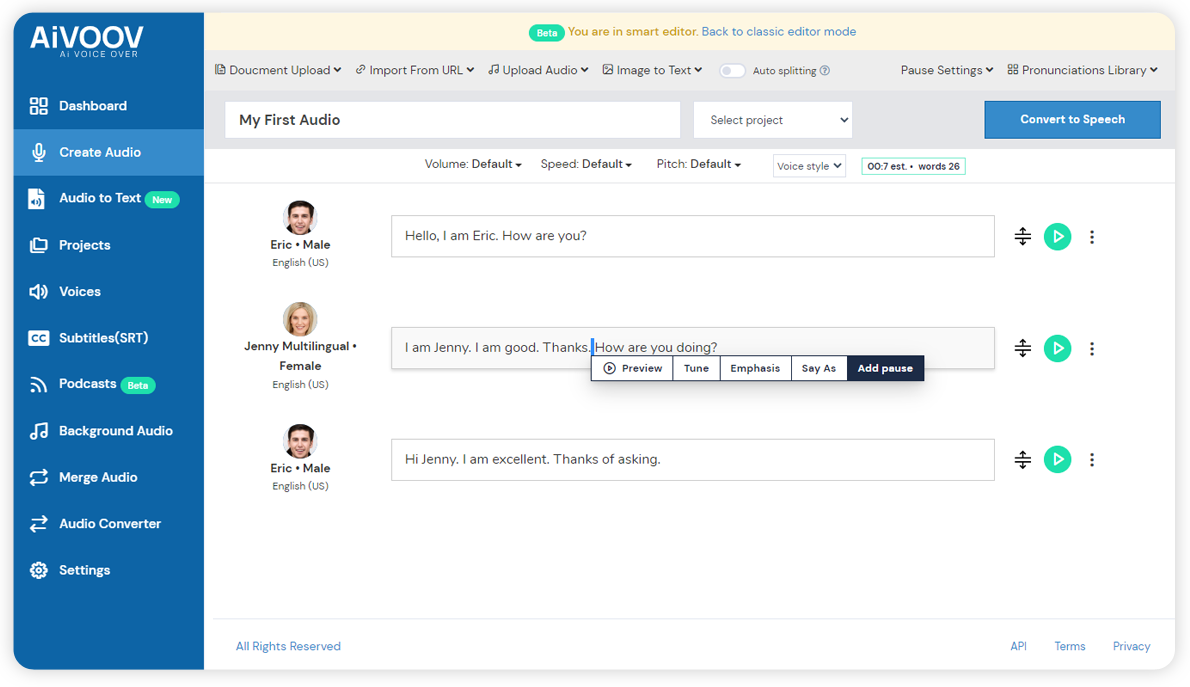
Editor functions
Improve your audio with the help of the editor functions.

2300+ AI Voices
Select from a growing library of over 2300+ Text to Speech voices in over 155+ languages and accents.

Speech Styles
Use expressive emotional styles to render voices more natural and appealing.

Multi-Voice Feature
Create conversations as voice-overs using different voices for phrases within the same audio file.

Multi voices in one audio
You can use any voices from the list into your text to speech, no matter if it's from multiple providers.

Voice Inflections
Refine Rate, Pitch, Emphasis and Pauses to create a more suitable voice tone.

Custom Pronunciations
Define the pronunced of specified words. Save and reuse these pronunciations while synthesizing speech.

Preview Mode
Listen and preview a single paragraph or whole text before converting it into speech.

SSML Support
SSML enables to fine-tune the pitch, pronunciation, speech rate, volume and more of the text-to-speech output.

Project Selection
Select to save the audio file in the project folder to easily manage several projects.
Custom Pronunciations Library
Define the pronunced of specified words. Save and reuse these pronunciations while synthesizing speech.
Manage Audio Files
Our file storage system increases the efficiency of keeping records correctly and easily accessible as needed.
You can select the project when creating audio and audio file immediately stored in selected project. You also have the option to download all files together for each project.
Editor Inline Feature
Our powerful editor make your work easy with inline tools. You can take a preview of some words or lines, Change tone, emphasis, say as and add pause wherever you want.
Language Translation
Our Language Translation feature makes it easy for you to create audio in different languages. You don't have to write the script on any other lanague. You can translate from one lanague to another in just an instant.
Text Block Options
There are few additional features in the text block. You can download the audio file per block. You also have the option to create a duplicate block of any existing block. You can reorganize each text block according to your preference.
What are you waiting for?
Start using AiVOOV today!
Create your account to generate realistic text-to-speech (TTS) audio with our online AI voice generator.
Try for Free