Chrome Extension
Get the Chrome Extension to increase the readability of the webpage.
Read any Web page, PDF file or E-book using AiVOOV Chrome Extension
AiVOOV Chrome Extension is designed for users who prefer to listen to content rather than read, those who have dyslexia or other learning disabilities, and children who are learning to read. Read the current web-page article with one click, using text to speech (TTS). Supports over 900 realist voices in over 125 languages. This extension allows you to select from a variety of Text-to-Speech Voices.
Read any website aloud
Install Chrome Extension and read any web page aloud using 2300+ realistic voices across 155+ languages.
Install Chrome Extension
To get started, install the Chrome Extension now.
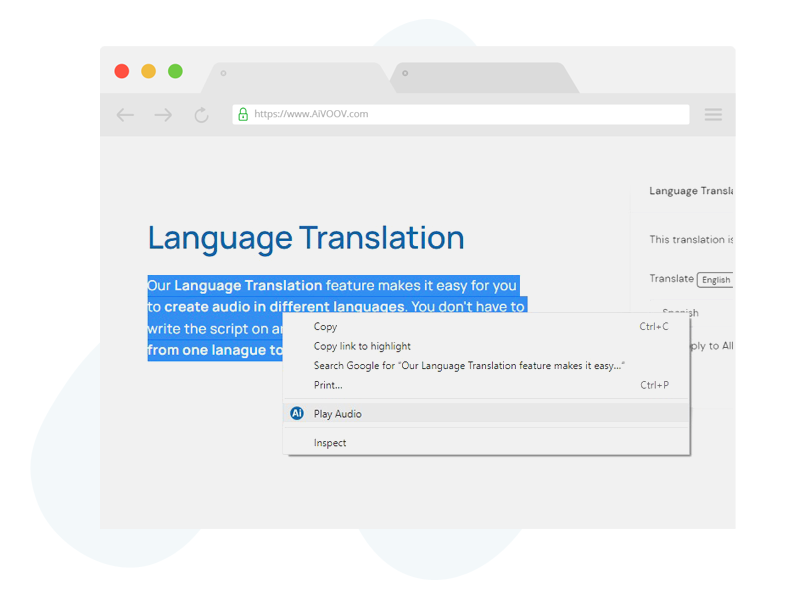
Easy to use
Simply navigate to the webpage you wish to read, then select the text and right-click. You can see the "Play Now" option, Click on it, the automatic playback of the selected text on the page will begin.
Read the Web page, PDF file or E-book
AiVOOV is a hassle-free online tool that read the text from web page, PDF file or e-book using text-to-speech (TTS).
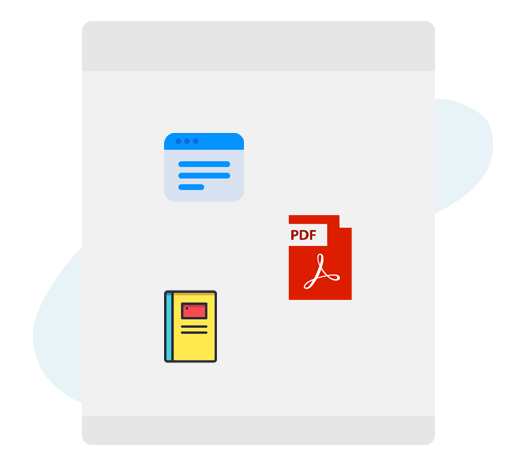

Improve accessibility
Many readers do not always have time to read or many people may not be able to read, help them consume content at their convenience.
Install Chrome Extension
To get started, install the Chrome Extension now.
What are you waiting for?
Start using AiVOOV today!
Create your account to generate realistic text-to-speech (TTS) audio with our online AI voice generator.
Try for Free




